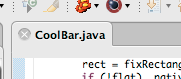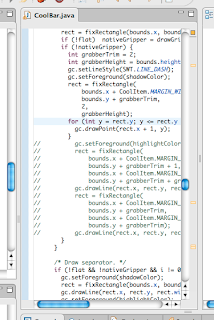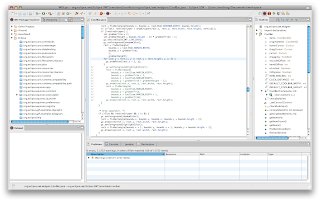CCombo is the emulated combo box that appears in Eclipse in, for instance, combos in table cell editors. This widget constantly causes me problems throughout WOLips because it's one of the most glaringly non-native components in the SWT family. Here are some pictures to illustrate:
CCombo Closed:
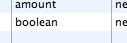
CCombo Opened:
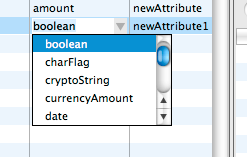
Native (Leopard) Closed:

Native (Leopard) Opened:
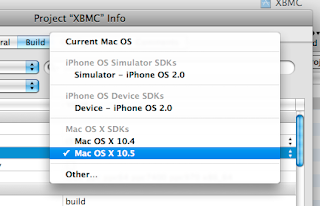
Notice that in the closed form, there's no designator that shows that it is a combo (the up/down arrow icon). Currently there's not enough API in tables to add icons like this. I haven't looked at what i would take to fix that. In the open form, it's just all-sorts-a'-wrong. It's not the Leopard window style, it doesn't have proper keyboard navigation like native. Entity Modeler fixes some of this. In fact, if you were to look at this control outside of Entity Modeler, the focus ring is offset incorrectly by several pixels as well (it hangs outside of its table cell by about 3 pixels). Unfortunately, emulating is just never going to be right here. We can get away with it for tabs, because there is no native tab widget (yet), but for combo's, there are just too many expectations. I think the correct fix for this is to make CCombo a native widget on OS X, but currently C* widgets don't have native replacements (they are in the .custom instead of the .carbon package).