Monday, November 24, 2008
JSEditor is gone, but not really
Friday, November 21, 2008
Maclipse Eclipse 3.4.1 Updates
Thursday, November 20, 2008
Never hashCode on a mutable value.
public class Terrible {
public static void main(String[] args) {
HashSet people = new HashSet();
Person originallyMike = new Person("Mike");
people.add(originallyMike);
System.out.println("Terrible.main: Contains Mike? " + people.contains(new Person("Mike")));
System.out.println("Terrible.main: Changing stored name from Mike to Adam.");
originallyMike._name = "Adam";
System.out.println("Terrible.main: Contains Mike? " + people.contains(new Person("Mike")));
System.out.println("Terrible.main: Contains Adam? " + people.contains(new Person("Adam")));
}
public static class Person {
public String _name;
public Person(String name) {
_name = name;
}
@Override
public int hashCode() {
return _name.hashCode();
}
@Override
public boolean equals(Object obj) {
return obj instanceof Person && ((Person) obj)._name.equals(_name);
}
}
}
prints:
Terrible.main: Contains Mike? true Terrible.main: Changing stored name from Mike to Adam. Terrible.main: Contains Mike? false Terrible.main: Contains Adam? falseHashSet uses the hashcode of your object to select the bucket for your object. If your hashCode changes, the object effectively disappears from the collection for the purposes of API calls like .contains(..). So do yourself a favor and never use a mutable value in your .hashCode (which also, incidentally, means that you can't use a mutable value in your .equals(..) since those two methods are required to be mutually consistent).
Wednesday, October 29, 2008
Saturday, October 18, 2008
How does WOSwitchComponent actually work again?
jad WOSwitchComponent and walk through and explain to yourself why WOSwitchComponent doesn't show the same instance of a component for every session in your app, particularly given that there will only be one instance of a WOSwitchComponent on a given parsed page (meaning that if there's a WOSwitchComponent for an element in your Main component, there will only be ONE INSTANCE of WOSwitchComponent servicing that slot on the page for all of your users). Prepare to get a much deeper understanding and appreciation of how WO works and how clever the original authors were.
So the magic is WOComponentReference + WOComponentDefinition + WOComponent. What happens is that when your template is parsed, it gets parsed into a bunch of WOComponentReferences. If you understand WOAssociation, WOComponentReference is like the equivalent concept for components. That is, you have a handle that says "I represent an AjaxInPlace with a set of bindings" but it's not a stateful instance, it just describes how you're going to use it.
During parsing an entire tree of these is built up. It represents your parsed template without state. The sort of interesting part is that these things actually extend WODynamicElement, so they LOOK like components from the outside.
What happens is, and this is the kind of neat and clever part, is that at runtime, you say pageWithName("MyPage"). You get a new instance of the top level component. For each parsed element on the page (a WOComponentReference), the framework will walk down the tree and say "give me a stateful peer for this WOComponentReference for a component of this name, and use this set of bindings". It's here, btw, that it can decide whether subcomponents get new instances or come from the shared pool. Then the part that I DIDN'T know about -- the way these are connected is that the new instance of a child component is pushed into a dictionary in the WOComponent parent keyed off of element ID, so the framework can walk down the parsed tree and say to the parent, "give me your child component with the elementID x". If this component has already been materialized, the component will hand back a subcomponent from its dictionary. If one isn't there, it will make a new one and push it into the dictionary. So this starts to make sense, now, why you always get a new top level component instance -- it's the root of the state tree. There has to be a root node to hang all these stateful components off of. The magic method for all of this is actually WOComponentDefinition._componentInstanceInContext(context), btw.
So fundamentally, there's this stateless tree of elements that represents my entire parsed page and there's this stateful tree of WOComponent instances that represent the actual components of the page. So in normal components, the structure of your page is basically predetermined -- you have a bunch of WOConditionals, WOStrings, AjaxInPlace's, etc, all in a tree and page state determines which path through this graph you take. WOSwitchComponent, though, is a crazy twist on this. WOSwitchComponent DYNAMICALLY determines its page structure -- that is, the "parsed side" is indeterminate for a WOSwitchComponent. And if you look at WOSwitchComponent, this is exactly what it's doing. When you ask for a "SomeComponent", the cache doesn't return to you a WOComponent of the class you asked for, but instead a WOComponentReference -- those stateless handles. It's clever as hell. When it needs the component to work on, it looks up the correct instance of WOComponent based on the reference that it has cached (that is shared by everyone!) by asking the context().component() for a child with the current elementID, and will make one if it doesn't exist. So WOSwitchComponent takes advantage of this peer concept and basically builds this structure up itself on-the-fly. When this clicked for me, it was a "woah .. that's really slick" moment.
All of this finagling on my part was because I wanted to implement a new type of component that would allow you to, for instance, create a component on your page that would act like an "embedded page," where instead of having the result of invokeAction replace the entire page, it would instead just replace the embedded page component. To do this, you have to muck with page structure on-the-fly, which is pretty similar to what WOSwitchComponent does, but changing over time. So I just pulled up WOSwitchComponent and thought "I'll just base my code on this - -should be pretty easy" except that I looked at WOSwitchComponent and decided that it's impossible that it actually worked right :) But it does, and I began my quest to find out how :)
Incidentally, I THINK (haven't verified yet) that the third parameter to the constructor of a WODynamicElement, which I've always sort of wondered its exact purpose, is your stateless-parsed-element-peer. So you're being handed the reference to your stateless equivalent in the parse tree. This is my theory, at least. This gives you access to the structure of your children components, which during the R-R loop can also be used to access the stateful peers, etc.
So anyway ... That's the long story that probably nobody else cares about, but I think it's sort of a fascinating aspect of WO, because it's this crazy and clever underpinning that makes the entire framework function that I really had no idea about the inner workings of.
Thursday, October 9, 2008
iPhone Layer Edge Antialiasing
iPhone Image Benchmarks
There are two functions you can call for encoding UIImages on the iPhone -- UIImageJPEGRepresentation and UIImagePNGRepresentation. For my app, I was curious about the performance of the two image formats. I ran some tests on JPEG with various compression qualities, PNG, and Simulator vs iPhone 3G on 2.1.
The image tested was a 320x416 image (about 120k JPG @ max quality) of line drawing, repeated 10 times for each scenario and averaged. For the writing tests, the images were encoded and then written to disk. For the reading tests, the image is read and then drawn to an offscreen bitmap to make sure the bytes were actually read off the drive.
Note that q=0.0 is max compression, min quality; and q=1.0 is min compression, max quality.
Simulator Writing
jpg, q=0.000000, 0.018185 seconds avg
jpg, q=1.000000, 0.017662 seconds avg
png, 0.034456 seconds avg
Simulator Reading
jpg @ q=0.000000, 0.005052 seconds avg
jpg @ q=1.000000, 0.000838 seconds avg
png, 0.021330 seconds avg
iPhone 3G 2.1 Writing
jpg, q=0.000000, 0.255950 seconds avg
jpg, q=1.000000, 0.265089 seconds avg
png, 0.592170 seconds avg
iPhone 3G 2.1 Reading
jpg @ q=0.000000, 0.138772 seconds avg
jpg @ q=1.000000, 0.049013 seconds avg
png, 0.065347 seconds avg
Conclusion
In this test scenario, JPG writing is about 2.3 times faster than PNG writing on the 3G regardless of quality. On the flip side, JPG reading at max quality is 1.3x faster than PNG, but 2.1x SLOWER than PNG at max compression.
So if we take the best quality comparison, JPG is 2x faster to write and 1.3x faster to read. You'll have to compare image quality in your particular case, but JPG seems to win hands-down for me.
You can also look at the comparisons between iPhone and Simulator and prove to yourself that you should definitely not use the simulator to judge anything about runtime performance of your app on the real device, which I don't guess anyone REALLY had to tell you.
Wednesday, July 30, 2008
Note for the New Version
There is a new Maclipse build that incorporates the disappearing cursor patch from the SWT guys (https://bugs.eclipse.org/bugs/show_bug.cgi?id=241671) that will be in 3.4.1.
The catch, though, is that it requires a patch to the jnilibs, which might break when you launch eclipse because the jnilibs are already "cached" in your bundles folder. If your Eclipse crashes right on startup, toss your "eclipse/configuration/org.eclipse.osgi/bundles" folder, which will cause it to unpack the jnilibs from the jar again at startup. I may be able to set a custom version number in our SWT build to force this to happen, but at the moment, I didn't want to mess with it.
Monday, July 7, 2008
SWT issue
If you grabbed the SWT plugin after I switched to github, grab it one more time. When I imported into github, I rooted my branch at the R3_4_maintenance branch of SWT, but apparently that has all kinds of other commits in it (in particular some broken ones :) ). I have since switched back to my original baseline of the v3448f version of SWT (which is what ships in 3.4):
If you're following along at home, the new github link to my branch is:
https://github.com/mschrag/maclipse_swt/commits/mschrag_v3448fEasy Jar Updating
From Anjo:
cd /Applications/Eclipse/plugins && curl -O http://webobjects.mdimension.com/wolips/preview/org.eclipse.swt.carbon.macosx_3.4.0.v3448f.jar && curl -O http://webobjects.mdimension.com/wolips/preview/org.eclipse.ui.workbench_3.4.0.I20080606-1300.jar
Sunday, July 6, 2008
All of Maclipse is on GitHub
The Equinox Executable plugin (which adds support for double-clickable eomodels opening in Entity Modeler, for instance)
http://github.com/mschrag/maclipse_equinox_executable/commits/mschrag_R3_4_maintenance
The Workbench UI plugin:
http://github.com/mschrag/maclipse_ui_workbench/commits/mschrag_R3_4_maintenance
Maclipse SWT on GitHub
I've imported the SWT CVS plugin history into GitHub and created a new branch "mschrag_R3_4_maintenance" where I'll be doing my Maclipse work.
https://github.com/mschrag/maclipse_swt/commits/mschrag_R3_4_maintenance
I'm running a git cvsimport on the Eclipse workbench plugin now, then I will need to put up the Equinox plugin, and we'll be good to go.
Saturday, July 5, 2008
Who said "Scroll Bar Autohiding?"
The new build has a more mac-ish looking view menu that uses the standard Apple gear drop-down, and it has replacements for the maximize and minimize buttons that fit a little better with the new style.

And more importantly, thanks to Greg Hulands via an Apple friend, we have scrollbar auto-hiding in the Carbon controls if you use Leopard! This really cleans up the look of the various views in Eclipse, I think.
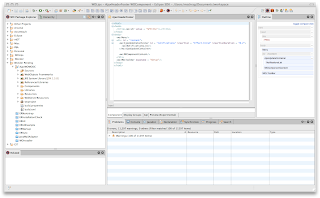
Monday, June 30, 2008
CCombo. My arch nemesis.
CCombo is the emulated combo box that appears in Eclipse in, for instance, combos in table cell editors. This widget constantly causes me problems throughout WOLips because it's one of the most glaringly non-native components in the SWT family. Here are some pictures to illustrate:
CCombo Closed:
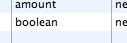
CCombo Opened:
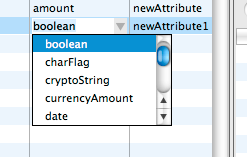
Native (Leopard) Closed:

Native (Leopard) Opened:
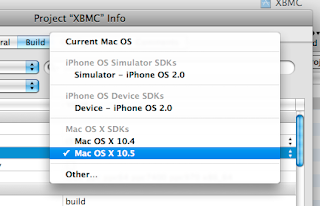
Notice that in the closed form, there's no designator that shows that it is a combo (the up/down arrow icon). Currently there's not enough API in tables to add icons like this. I haven't looked at what i would take to fix that. In the open form, it's just all-sorts-a'-wrong. It's not the Leopard window style, it doesn't have proper keyboard navigation like native. Entity Modeler fixes some of this. In fact, if you were to look at this control outside of Entity Modeler, the focus ring is offset incorrectly by several pixels as well (it hangs outside of its table cell by about 3 pixels). Unfortunately, emulating is just never going to be right here. We can get away with it for tabs, because there is no native tab widget (yet), but for combo's, there are just too many expectations. I think the correct fix for this is to make CCombo a native widget on OS X, but currently C* widgets don't have native replacements (they are in the .custom instead of the .carbon package).
Sunday, June 29, 2008
Maclipse
I've been working on custom SWT and Workbench plugins that look more Macish than the defaults. After some discussion on the wolips list, I decided that ripping off Aperture would be a good way to go, because it comes the closest to showing samples of the layout widgets we need in Eclipse.
Here are some screenshots (and links to an early preview download at the end):
This screenshot shows the new CTabFolder/CTabItem. The design is nearly pixel-for-pixel ripped off of Aperture. Getting the view toolbars to layout properly in here took some hackery to ToolBar (because it doesn't, by default, support transparent backgrounds).

Here's the same screenshot, but with a middle tab selected.

The close icon appears when you rollover the tab image. This is nice because it keeps the layout fixed compared to Eclipse's default style, which shuffles around the left margin of tabs as you select and deselect them (to hide the close icon on unselected tabs). I think this is the way FireFox works, as well.
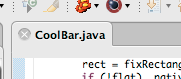
The Sashes on Eclipse don't draw any drag handles. Here we're showing that we now draw a drag handle (based on Aperture's style rather than the OS X standard "dot" drag handle). If the Sash is less than 3 pixels, no handle is drawn. If it's 3 or more, one is drawn, and if it's 5 or more, 2 are drawn.
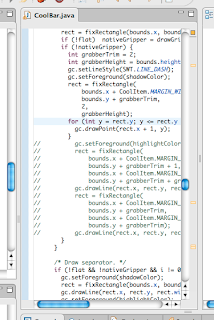
The CoolBar grabber has been changed from a rectangle to an Aperturish dotted line.

And here's the full monty screenshot (toolbar hidden) ...
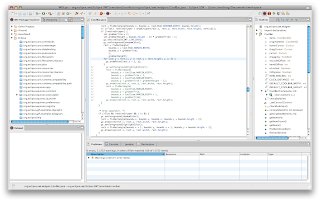
There's still plenty more to do. Most of the emulated widgets are very unmacish (CCombo being an egregious example that is very high on my hit list). I'd like to get Eclipse using the unified toolbar window style as well, but just setting the flag doesn't cause it to render the unified look. I'm guessing because top toolbar isn't registered as the window's actual toolbar (and instead is just a regular view inside the window).
If you want to try this out, you can grab the binary build of the SWT and Workbench plugins from the WOLips build server and simply replace the corresponding jars in your plugins folder. Note that these ONLY work on Eclipse 3.4 and they are ALPHA QUALITY so make backups of your original plugin jars before replacing them!
Friday, June 27, 2008
Monday, May 5, 2008
EOGlobalIDs for Abstract Entities
I just got burned by this and it was a bitch to figure out. I had an ERXBatchingDisplayGroup that was fetching an abstract entity type that used Single Table Inheritance. It turns out that the way ERXBDG was fetching, it fetched the page of PK's, turned those into faults, then fired the faults. The problem with this is that if you turn a PK into a fault for an abstract entity type (note that it just has the PK, so it doesn't know the actual subentity yet), EOF decides to fetch the object so it can resolve the entity name for the global id. You'll see this as a bunch of one-by-one fetches in your log. Needless to say this is total crap.
It turns out that you can instead turn each PK into a GID directly with entity.globalIDForRow(pkDict). Inside of EOGlobalID, it already tracks the concept of not knowing the final subclass type. When you attempt to turn this global ID into an EO (using ERXGlobalIDUtilities, or whatever), EOF will properly fetch the objects and everyone will be happy. The nice thing here is that ERXGIDUtils can batch those fetches into a single query so you don't get 40, 50, 100 (or whatever your page size is) hits to the DB. This SEEMS like a bug in EOF to me, though I won't say that this won't totally burn me at some point. (by "me," I mean "all of us" since this has now been changed in ERXBatchingDisplayGroup).
Wednesday, April 23, 2008
ActiveLDAP
ActiveLDAP has some annoying install warts, but it's a pretty cool library.
InstallingFirst download and build RubyLDAP. Annoyingly this is NOT a gem, so you can't gem install it.
Next, build it ...ruby extconf.rb make sudo make install
Now install ActiveLDAP ...
sudo gem install ruby-activeldapQuick Start
Many of the examples are talking to a default openldap install. If you want to talk to a Mac OS X Open Dircetory server, you will need to change the prefix for users and groups, shown below in a quick sample app:
#!/usr/bin/env ruby
require 'rubygems'
require 'active_ldap'
class Group < ActiveLdap::Base
ldap_mapping :dn_attribute => 'cn',
:prefix => 'cn=groups',
:classes => ['top', 'posixGroup'],
:scope => :one
has_many :members,
:class => "User",
:wrap => "memberUid",
:primary_key => 'uid'
end
class User < ActiveLdap::Base
ldap_mapping :dn_attribute => 'uid',
:prefix => 'cn=users',
:classes => ['top','inetOrgPerson']
belongs_to :groups,
:class => 'Group',
:many => 'memberUid'
end
ActiveLdap::Base.establish_connection(
:host => 'someldapserver.mdimension.com',
:port => 389,
:base => 'dc=mdimension,dc=com',
:bind_dn => "uid=mschrag,cn=mdimension,dc=com",
:password => 'mschragpw',
:allow_anonymous => false,
:try_sasl => false
)
#Group.find(:all, '*').each do |group|
#puts "#{group.cn}"
#group.members.each do |member|
#puts " #{member.cn}"
#end
#end
user = User.find('mschrag');
user.givenName = 'NewFirstName'
user.save
And that's the quick start. It should give you enough to experiment with.
Saturday, March 29, 2008
git-cvsimport failure
I've been mirroring Project Wonder's CVS with github, and unfortunately git-cvsimport has been a real problem. If I try to run it directly on the repository, I get:
git-cvsimport: fatal: cvsps reported error 11
... which is really helpful. Well it turns out that you can run cvsps outside of git-cvsimport and get this all to work. Here's roughly what you need to do:
export CVSROOT=[your cvsroot] cvsps -x --norc -u -A [your cvsmodule] > /tmp/cvsps.out cd /path/to/your/git/repos git-cvsimport -o git_cvs_head_branch_name -P /tmp/cvsps.out [your cvsmodule]So in my case, I do:
export CVSROOT=/local/wonder/cvs cvsps -x --norc -u -A Wonder > /tmp/cvsps.out cd /local/wonder/git git-cvsimport -o Wonder_HEAD_Branch -P /tmp/cvsps.out Wonder
The key here is that we run cvsps manually, saving its output, then run git-cvsimport with a -P passing it the name of the cvsps output. This allows us to manually ignore cvsps errors rather than have them kill git-cvsimport.
Note that by default gitcvs-import will use "master" as your head branch, which can cause problems with later merges. It's best to keep all CVS branches in their own git branch and don't touch them except with git-cvsimport.
Handy shell things
alias grep='grep --color=auto'
function ps() {
/bin/ps $* | sed -E $'s#[0-9]+#\e[31m&\e[0m#'
}
The grep one will make your grep matches change color, which makes it a lot easier to find in a line. The ps one makes the pid turn red, which is really useful if you have processes with really long commandlines (like a WO app):
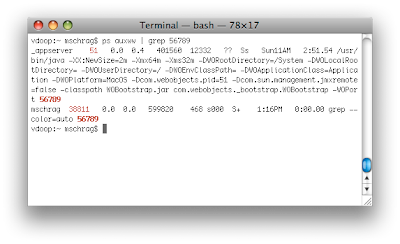
LDAP EOF Adaptor
Apache Directory Studio
JAAS + Kerberos Auth
After digging around for quite a while (the docs on this TOTALLY suck), if you need to do Kerberos authentication from your app with JAAS + 1.5:
package your.app;
import java.io.IOException;
import javax.security.auth.callback.Callback;
import javax.security.auth.callback.CallbackHandler;
import javax.security.auth.callback.NameCallback;
import javax.security.auth.callback.PasswordCallback;
import javax.security.auth.callback.UnsupportedCallbackException;
import javax.security.auth.login.LoginContext;
import javax.security.auth.login.LoginException;
public class KerberosAuth {
public static void main(String[] args) {
String userName = "myuser@MYREALM.COM";
char[] password = "mypassword".toCharArray();
System.setProperty("java.security.auth.login.config", KerberosAuth.class.getResource("/kerberos.conf").toExternalForm());
System.setProperty("java.security.krb5.realm", "MYREALM.COM");
System.setProperty("java.security.krb5.kdc", "mykdc.MYREALM.COM");
try {
LoginContext lc = new LoginContext("primaryLoginContext", new UserNamePasswordCallbackHandler(userName, password));
lc.login();
System.out.println("KerberosAuth.main: " + lc.getSubject());
}
catch (LoginException le) {
le.printStackTrace();
}
}
public static class UserNamePasswordCallbackHandler implements CallbackHandler {
private String _userName;
private char[] _password;
public UserNamePasswordCallbackHandler(String userName, char[] password) {
_userName = userName;
_password = password;
}
public void handle(Callback[] callbacks) throws IOException, UnsupportedCallbackException {
for (Callback callback : callbacks) {
if (callback instanceof NameCallback && _userName != null) {
((NameCallback) callback).setName(_userName);
}
else if (callback instanceof PasswordCallback && _password != null) {
((PasswordCallback) callback).setPassword(_password);
}
}
}
}
}
put kerberos.conf (in this example) inside your Sources folder with the contents:
primaryLoginContext {
com.sun.security.auth.module.Krb5LoginModule required client=true useTicketCache=false;
};
"java.security.auth.login.config" can map to a File or a URL. Annoyingly it appears that it cannot map to the actual contents of the file -- it has to be loaded from a URL, which seems completely stupid to me (as does just about all of the JAAS/GSSAPI api's, which were clearly written by "cryptography engineers" and not "normal humans").
I have not tried this against Active Directory, yet, just Open Directory ... I'll be trying Active Directory soon and post with info. One thing that's actually pretty damn slick is that if you need this in a Java client application (i.e. non-web-app) you can set "useTicketCache=true" and it will actually use your Kerberos info from the OS ticket cache, which means it actually does proper single sign-on. You can also combine this (which is what we plan to do) with SPNEGO using mod_krb5 on Apache. So you can have mod_krb5 do SPNEGO auth (and just read the user info from the remote user header), and use this as a fall-back if the user is not using a SPNEGO-compatible browser.